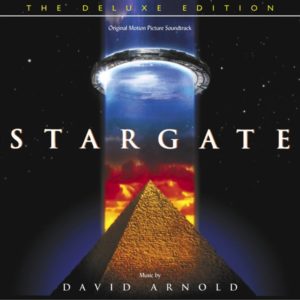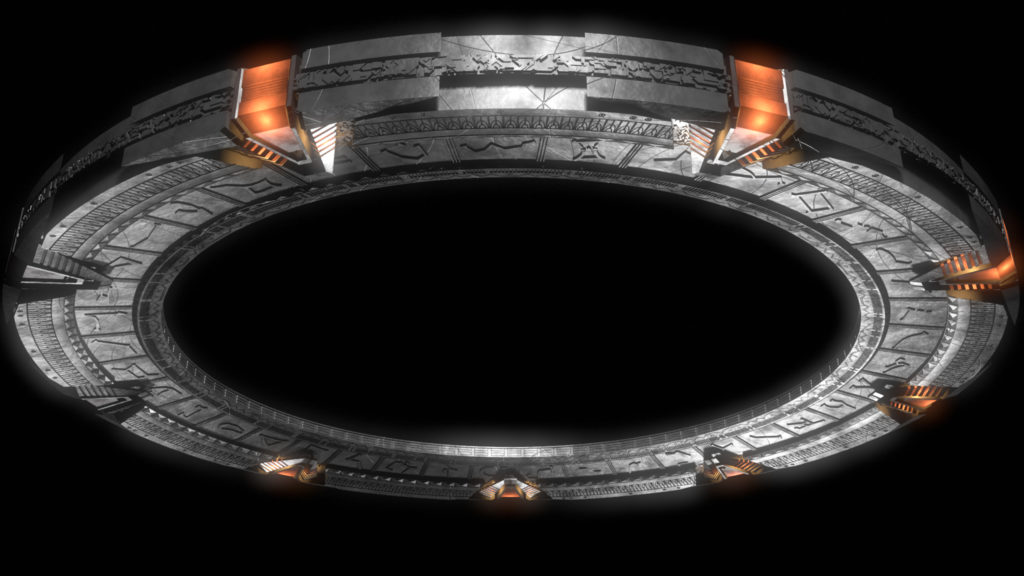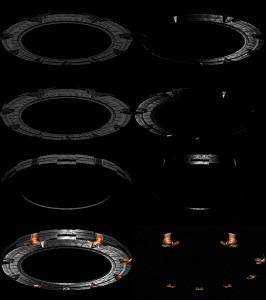A while ago, I came up with the idea to try to recreate the image of the stargate used in the original movie poster in 1994. I finally got around to it after matching the angle last night for an AO render in the “New Headers” thread. To get that extra-shiny look, I rendered it in seven passes; three lights, each with a separate diffuse and specularity pass, plus one for the red chevron lights. I saved them all as HDRIs, and put them together in Photoshop, adjusting the gamma and exposure of each layer, with blending mode set to “Linear Dodge (Add).” Once I had it the way I liked it, I merged them together into a single HDR layer, and used that to make the bloom effect. I think it’s a little strong, but that’s why we’ve got layers. I can fiddle with it more if I want to use it in the future.
I’m not sure if I’ll ever end up using the image for anything, but it ended up being a pretty fun exercise.
The reference image