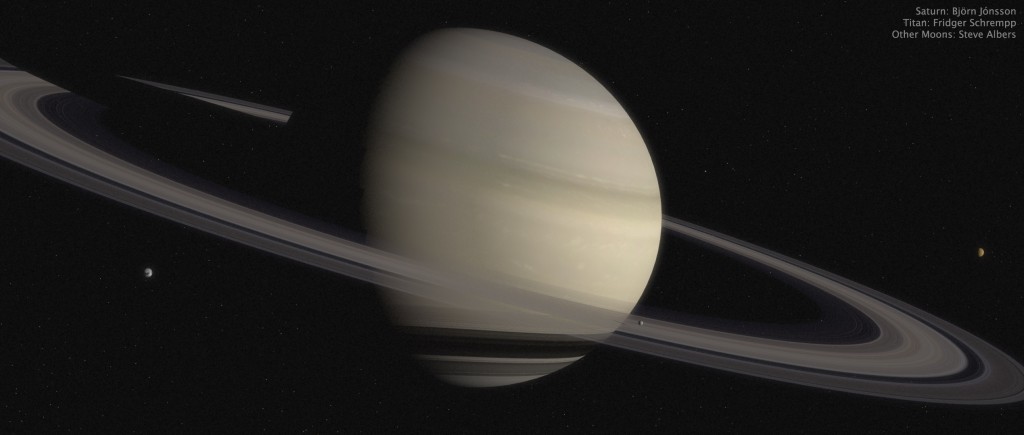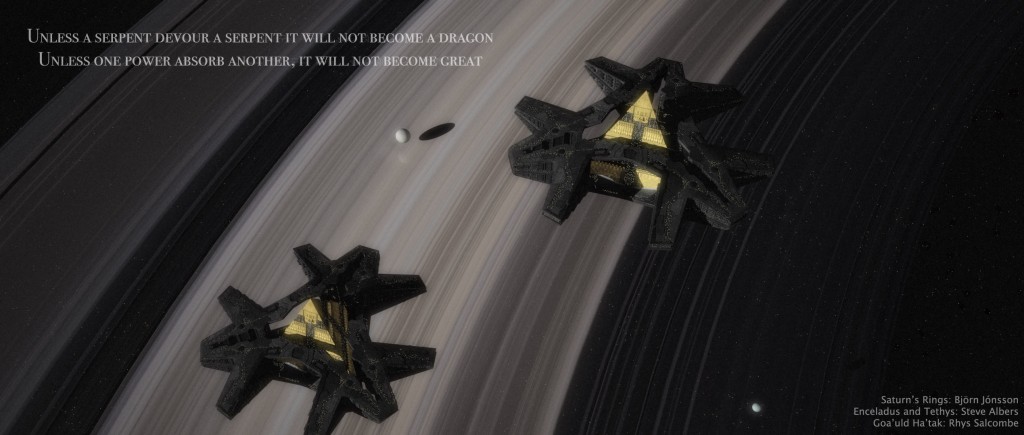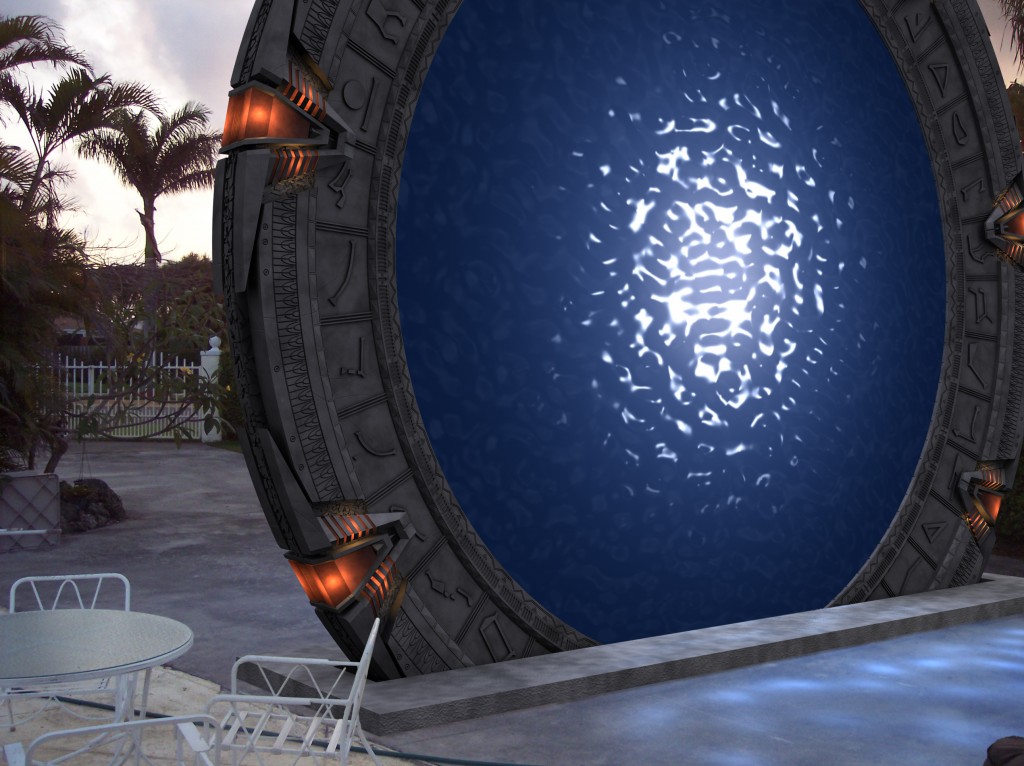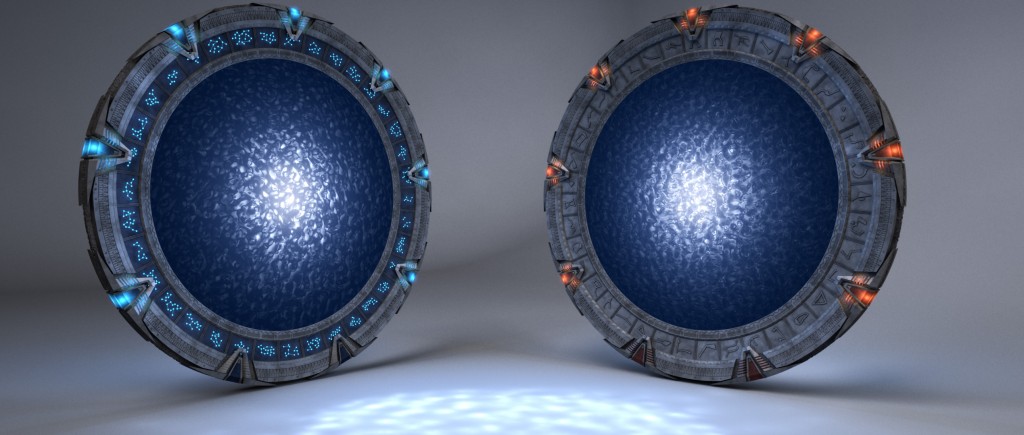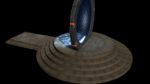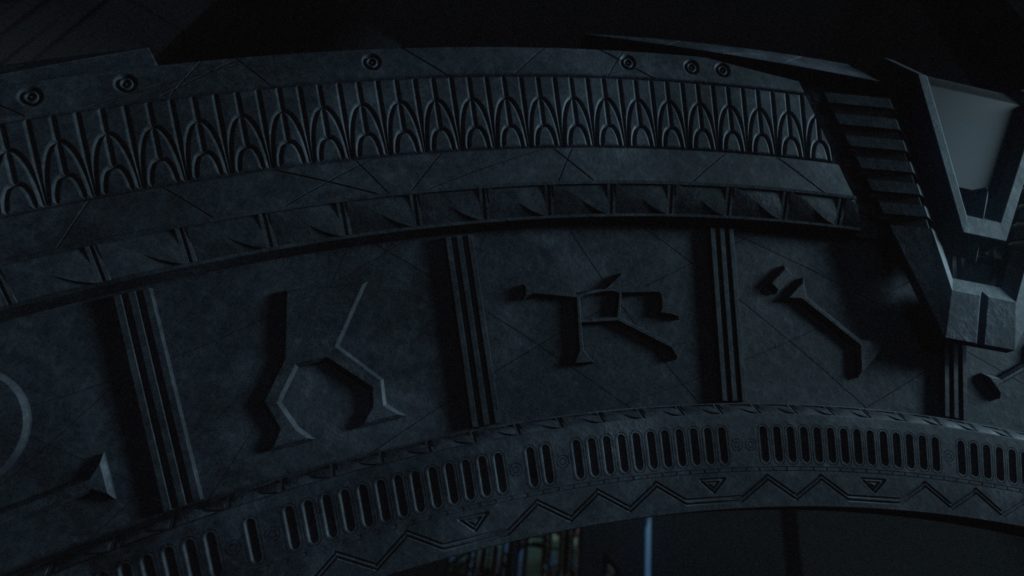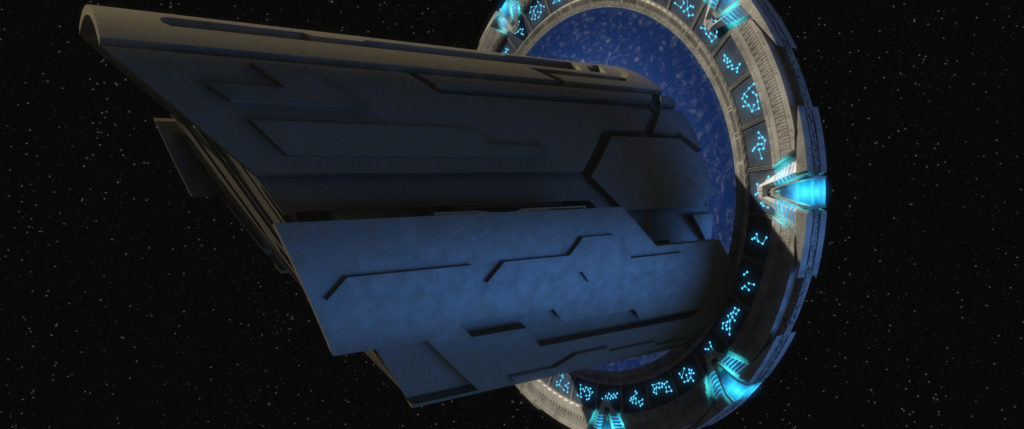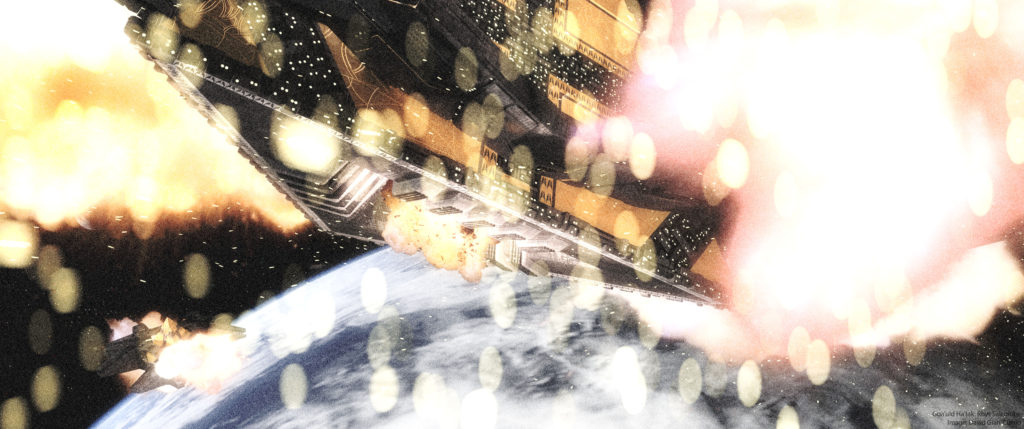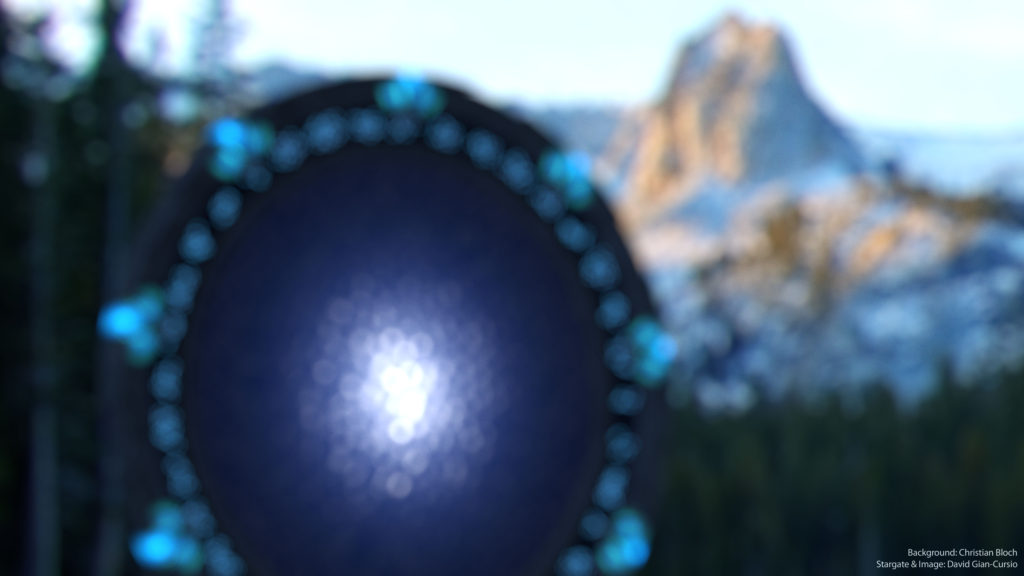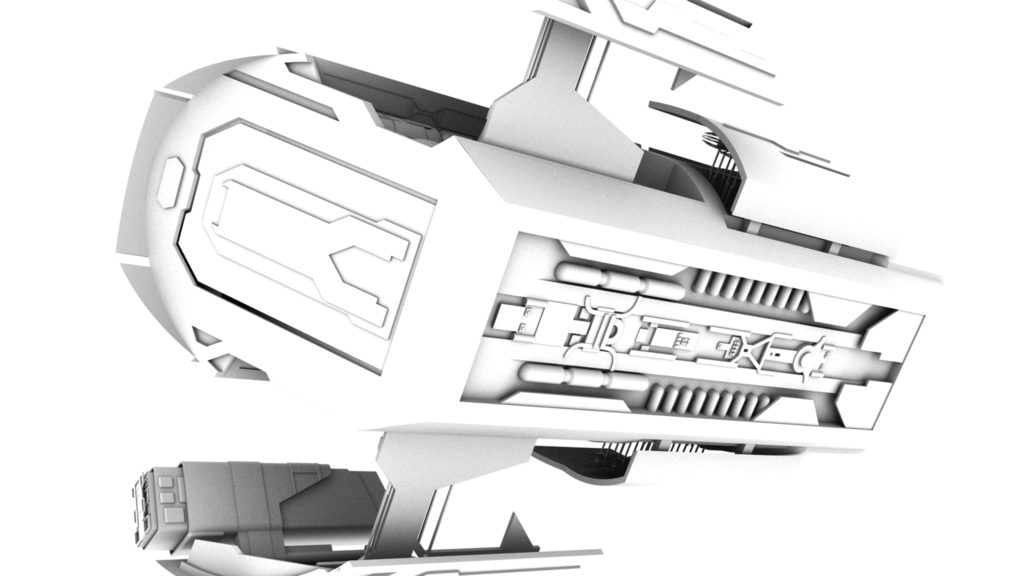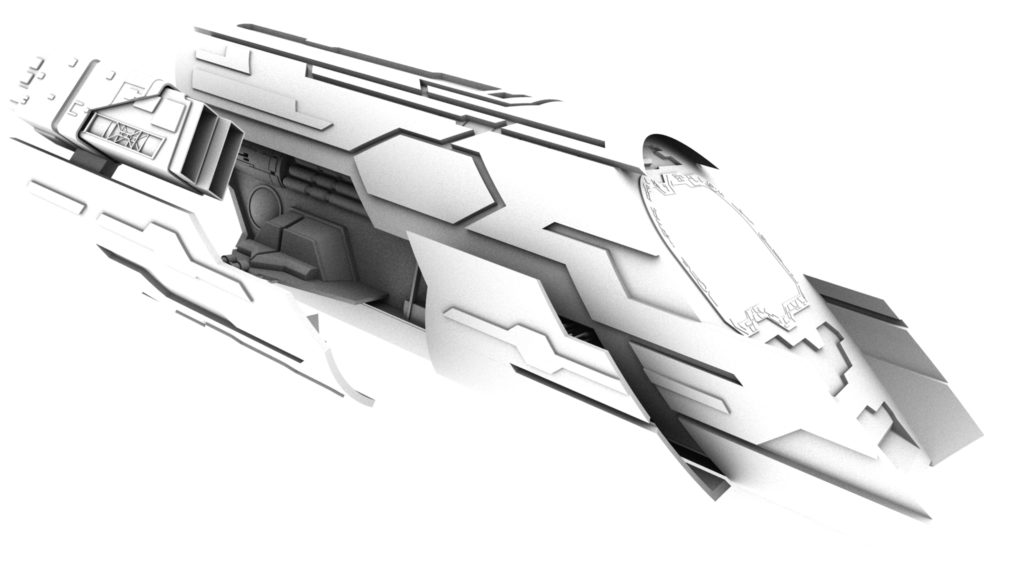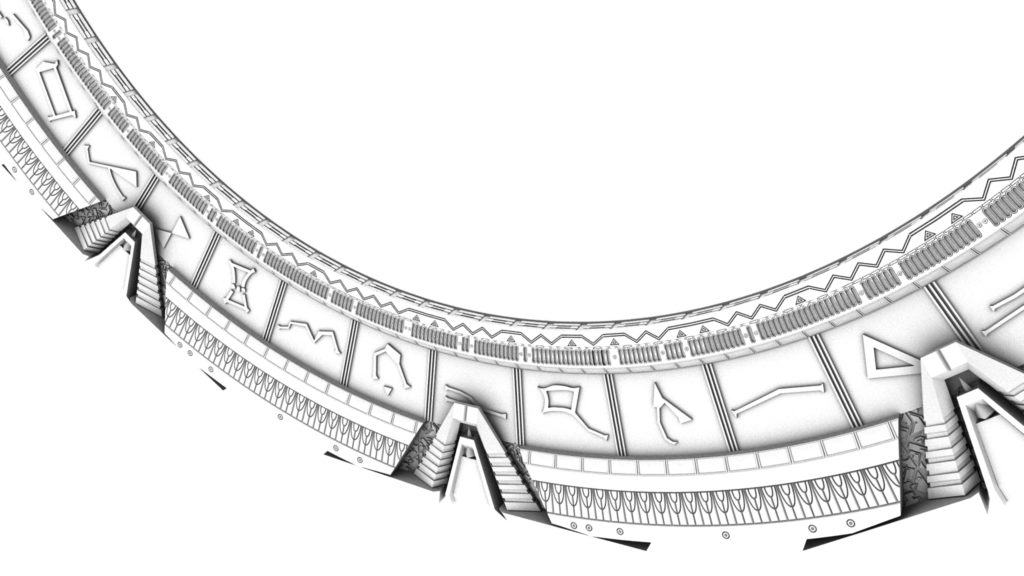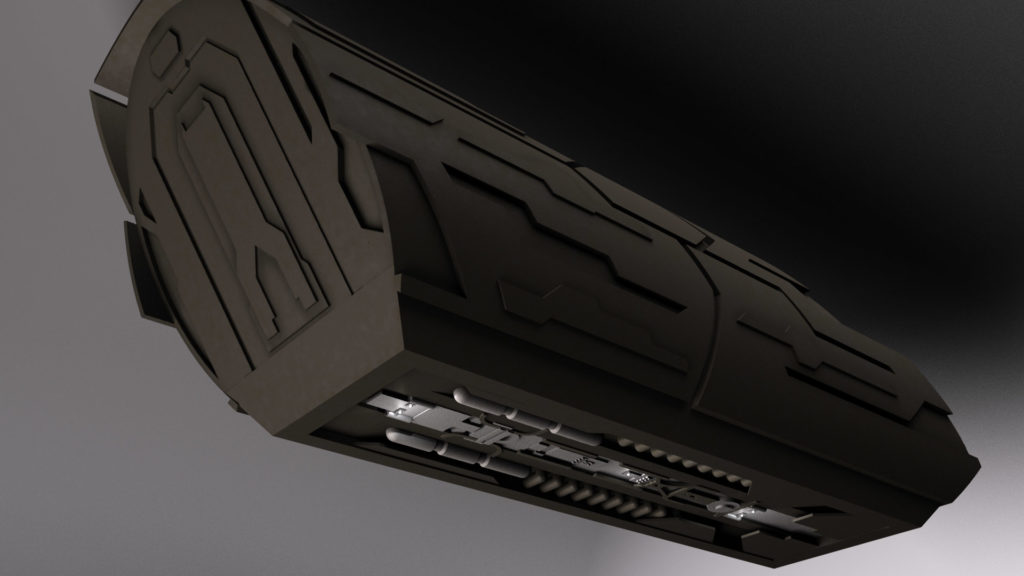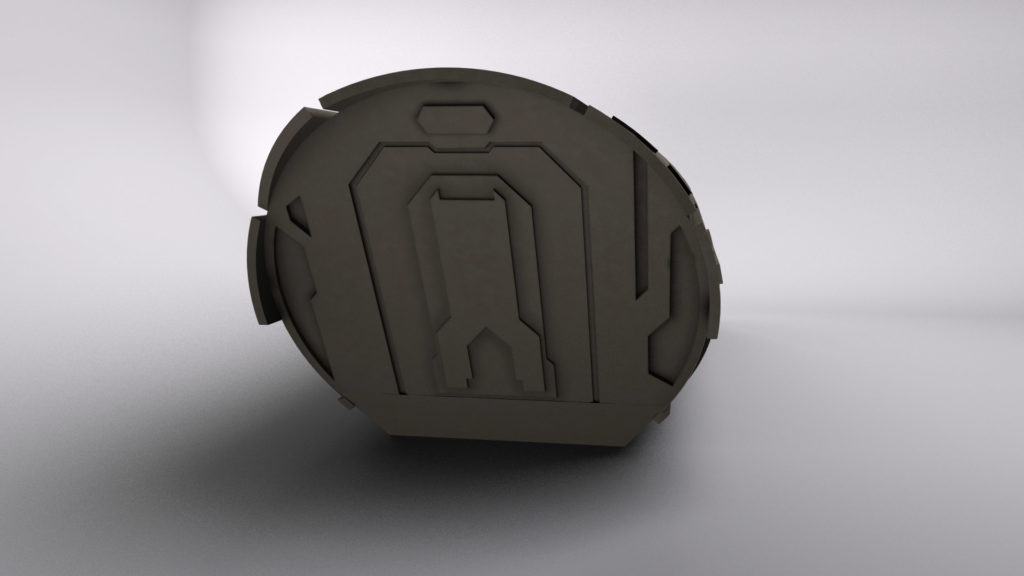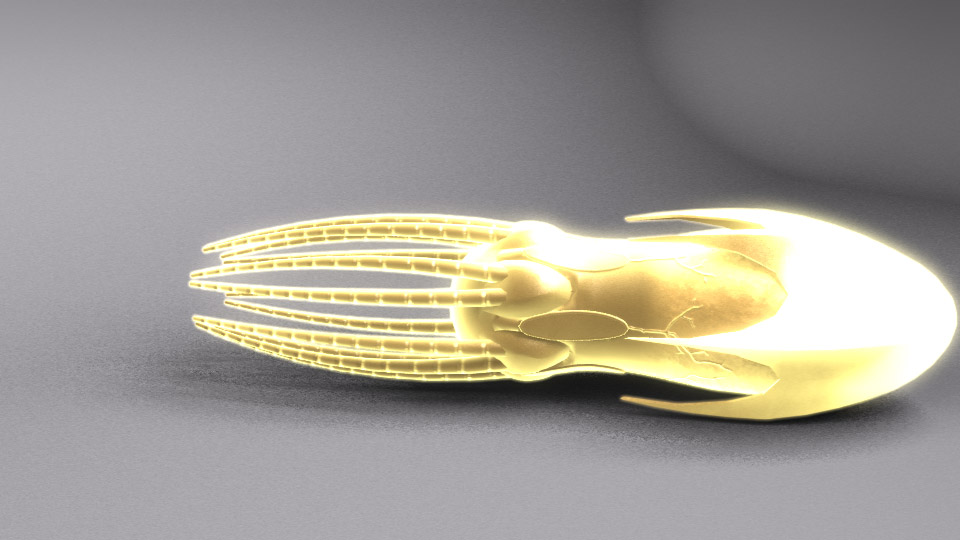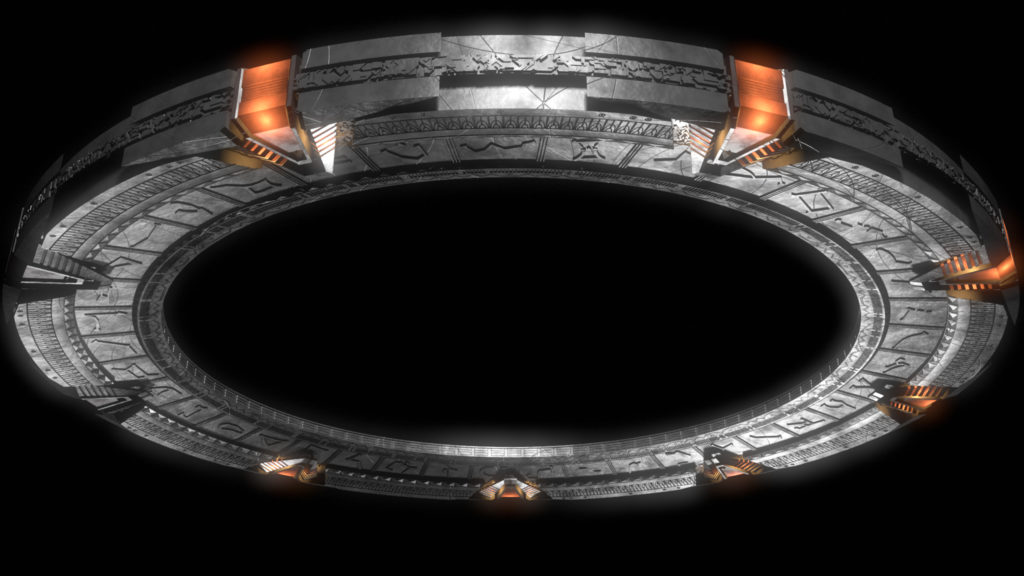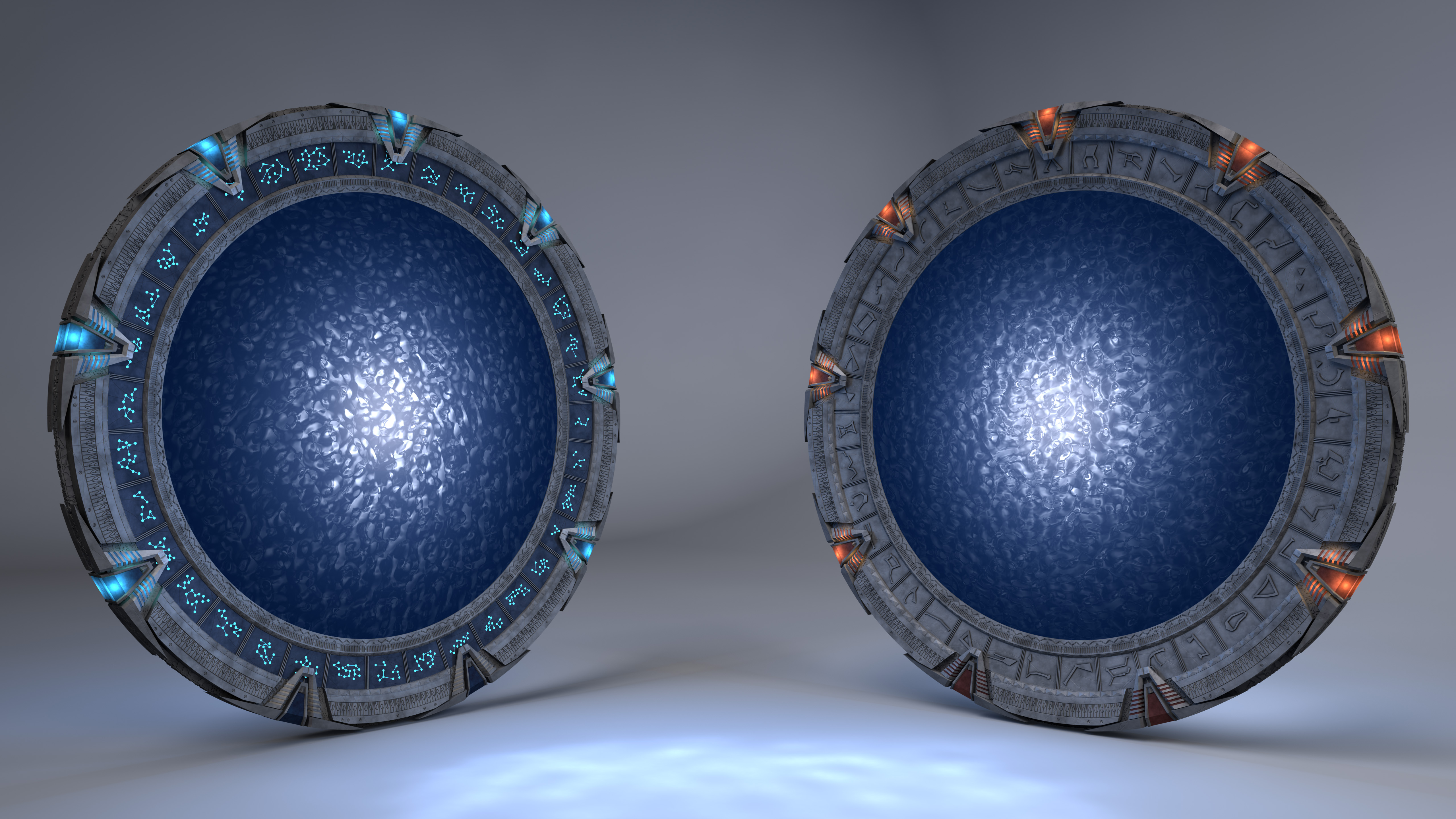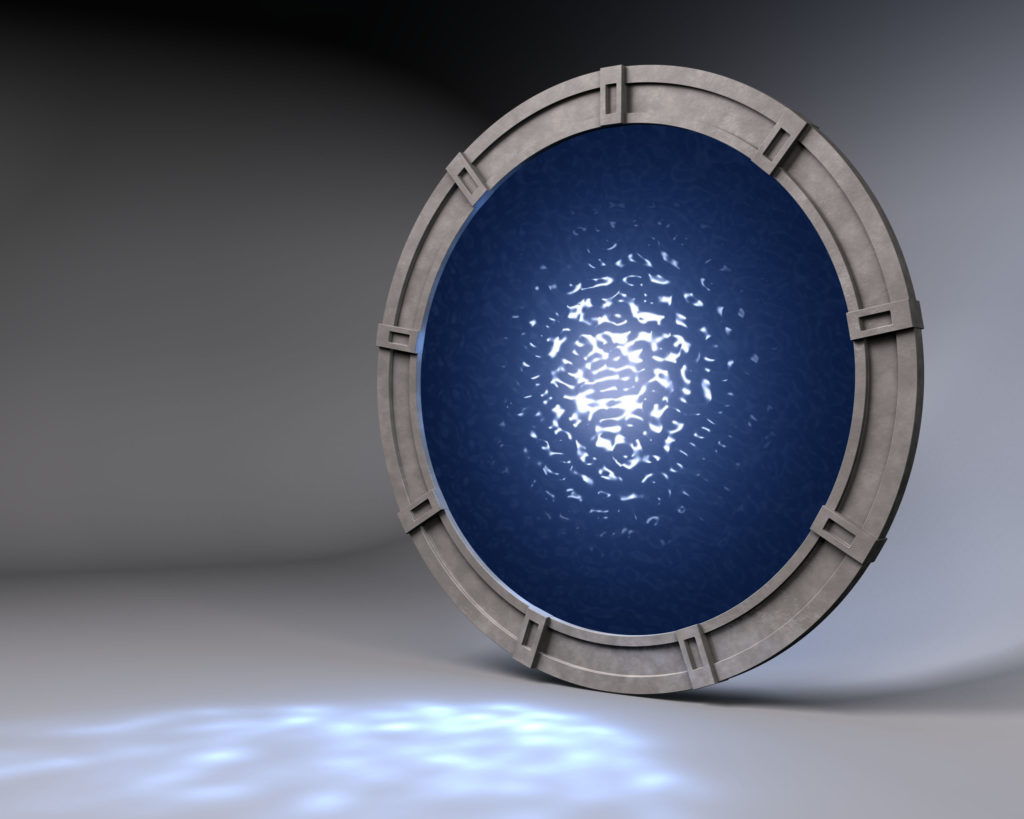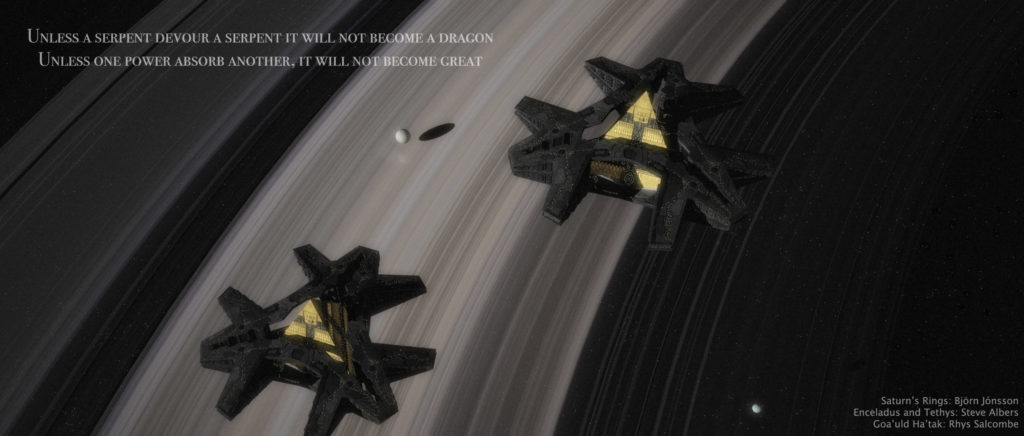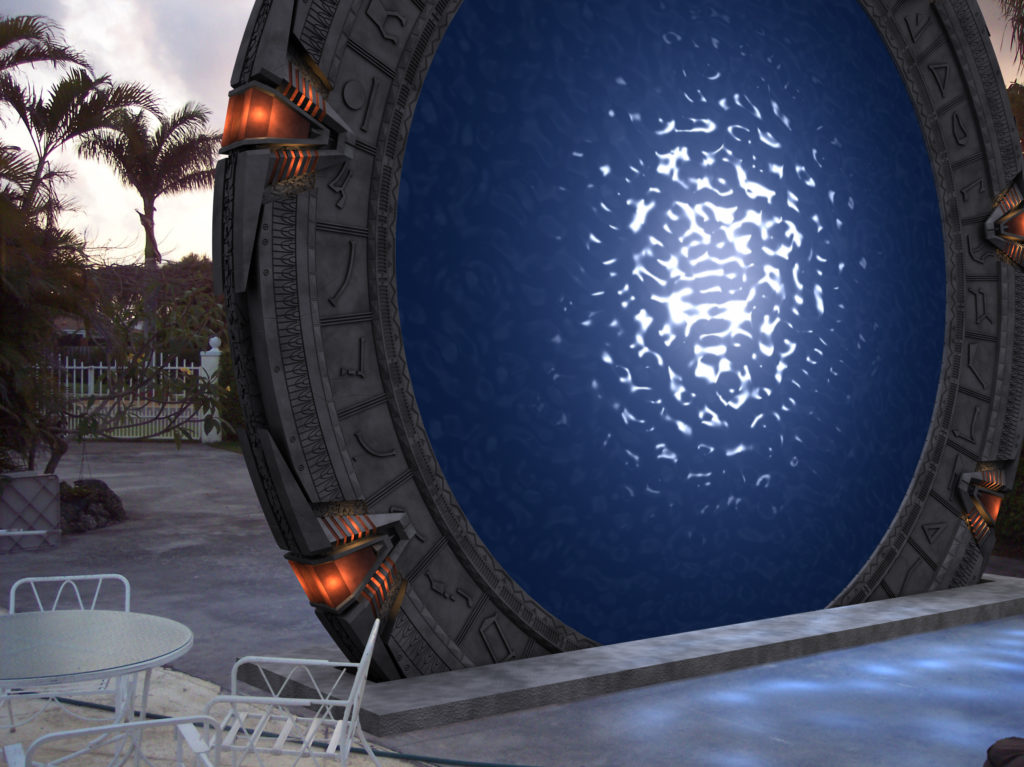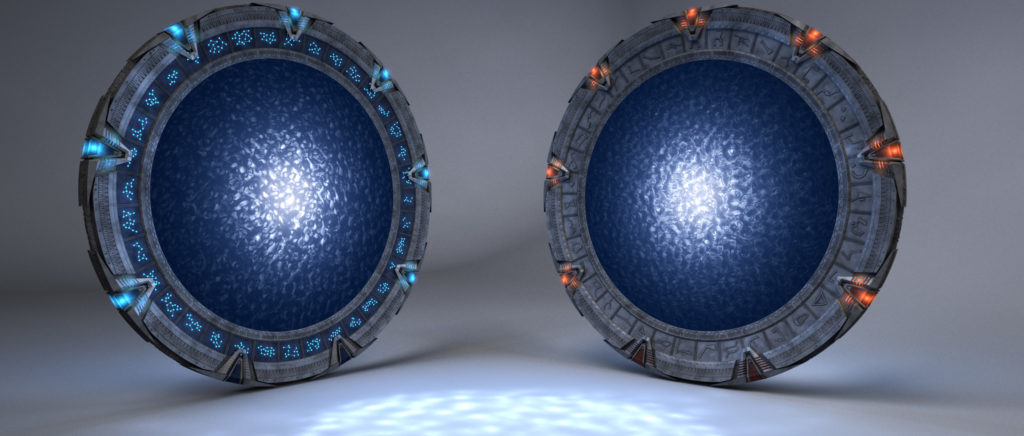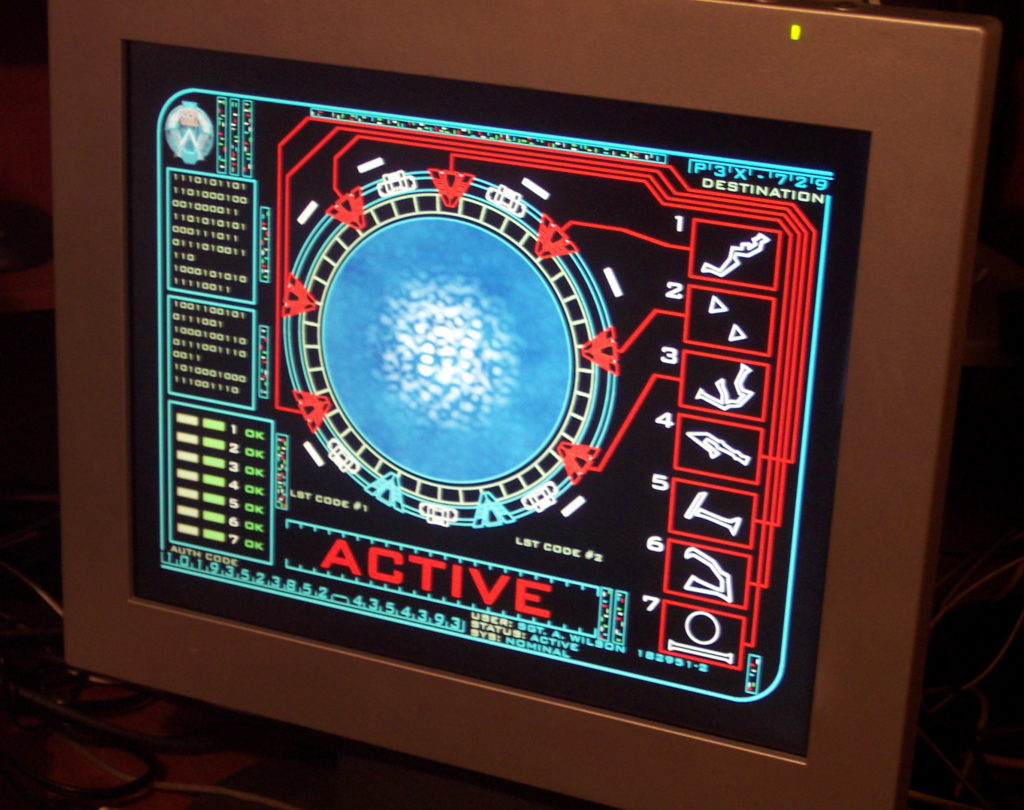Well, after getting royally hooked on Stargate SG-1 (and now Stargate Atlantis) over the summer, I remembered an old tutorial on how to model a Stargate. After tracking it down, I began the process of building my own as part of my initiation into Lightwave modeler. While it’s not quite finished as yet, I think I’ve gotten as far as I can by my wits alone, so this post is part “Hey, look at this cool thing I just did,” and part, “Can anyone help me? Please?”
Anyway, the pictures:
Untextured:
Front
Back
Close-up
Textured
Front (Chevrons off)
Front (Chevrons on)
Rear
Front close-up (Chevrons off)
Front close-up (Chevrons on)
Rear close-up
The ‘gate is fully animatable (and, after testing this baby out and finding how tedious animating the dialing sequence is, I’m going to be pulling out my trusty copy of Inside Lightwave [6] to see about some way to automate the process), and I’m inordinately proud of how the texturing turned out. Also, though none of the pictures here show it, I made three alternate spinning rings with different point-of-origin symbols. For the nit-pickers, I even accidentally added no less than three minor errors to find and bug me with. And I have no intention of fixing them, unless and until I make a version 2.0. And since I’m not even finished with this one yet, that’s a ways away.
And, now for the part that everyone’s been waiting for, the obligatory “Begging for help from the learned elders” portion of the post.
One: There’s a pattern of groves in the texturing of the original Stargate. I’m kind of at a loss as to how to paint proper-looking bump maps with good-looking semi-circles and randomly-connecting lines.
Two: I’m not entirely happy with the chevron glows, especially on the big light that isn’t actually a chevron but is part of the whole chevron-unit. It looks less like a clear thing with a light inside (which it should), and more like an opaque thing with a quickly-painted glow map on it (which it is). I’d really appreciate any ideas on how to reverse that little equation.
Three: The event-horizon. That damnable puddle. I can’t even get the pattern of ripples on the surface to look right, much less the blinding while patterns in the center. Everything I find on the internet says “Make a ripple procedural in the bump channel and point a spotlight at it.” Well, apparently, either I’m stupid or it isn’t that simple. This is the part I’m really interested in help on.
And, that’s it. Well, not quite. I took advantage of quite a few places on-line to get as far as I did, and I’d like to provide a little acknowledgment so I can sleep soundly tonight.
First off, to Ed Giddings, for his years-old tutorial that got me started, and the extremely high-quality renders of his own (far more up-to-date) Stargate clone. Honestly, it was some of the best reference material I could find.
Secondly, to the maker of the Stargate Glyph Font. In-freaking-valuable to my making the glyphs on the inner ring, and a pretty neat font in its own right.
Also, to the dedicated minds behind the Richard Dean Anderson Website, specifically the section dedicated to Stargate glyphs. In addition to providing reference for two other point-of-origin symbols, the bank of Stargate addresses allowed me to successfully attempt my dialing-sequence test (which, in retrospect, might not be such a good thing, given how tedious it was to animate. ).
And, finally, to the kind souls who put up the opening sequences for SG-1 and Atlantis on-line. Like I said, reference was sparse, especially moving reference.
Oh, and the cast and crew behind the movies and TV shows. Because, without them making such cool stuff, I wouldn’t have anything to try to recreate in my effort to eventually make my own cool stuff. You guys rule.
—
Well, I’ve been doing a little more work on the model, and have made (though not yet textured) the iris. Only trouble is, the jagging-out star bit in the middle doesn’t fit together quite right (I tried to get it so it would, but it would make the slats (which are like this: ////) fit together differently (like this: \\\\), and I had to decide which I wanted to be accurate more, the slats or the star. I went with the slats.)
Also, if anyone ever wondered how the Iris could fit inside the Stargate while it wasn’t deployed, rest assured, it can’t. That’s another little problem I’ll have to work around.
Iris 1
Iris 2
Now, for these animations, I didn’t have any movies of the iris opening and closing available, so I had to guesstimate the keyframes based on the sound files I had, so it doesn’t move exactly right.
Iris Closing
Iris Opening
—
Well, I got the iris textured. It doesn’t look quite like the real thing, with a noticeable seam where the blades meet up, and a slightly fuzzier pattern of blotches. I also had to make a judgment call, in that the iris appears by turns blue or tan, for reasons I am unsure of. I picked blue, on the grounds that I can’t think of any tan metals. Can’t think of any that are quite that shade of blue, either, but that doesn’t matter much. Anyway, see it for yourself, inside the high-poly Stargate.
Iris 1
Iris 2